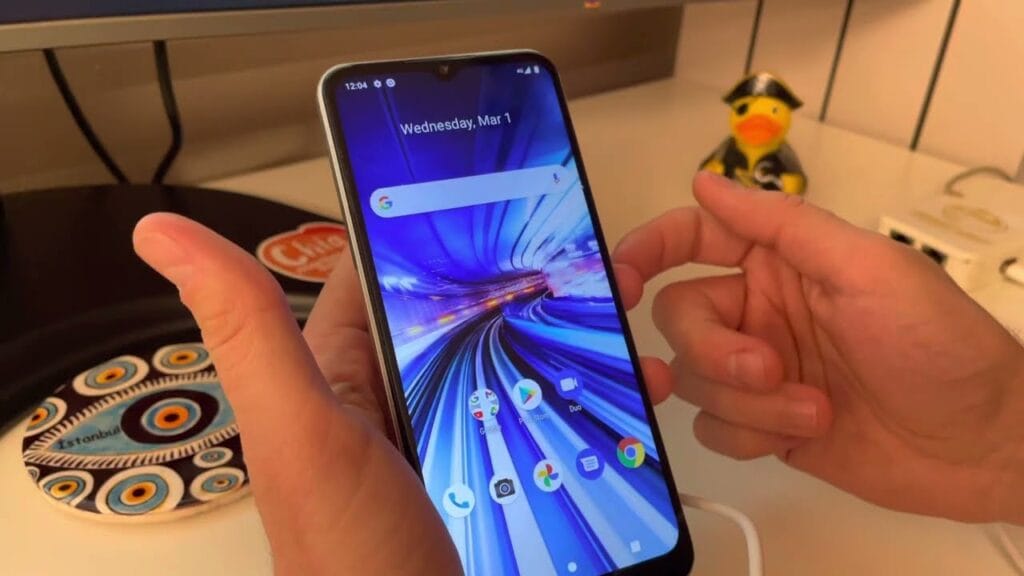Did you know over 1.5 billion Android devices worldwide have a Google account lock? This lock can stop you from using your Celero 5G Plus FRP Unlock Tool. But, the Unlock Tool can help you.
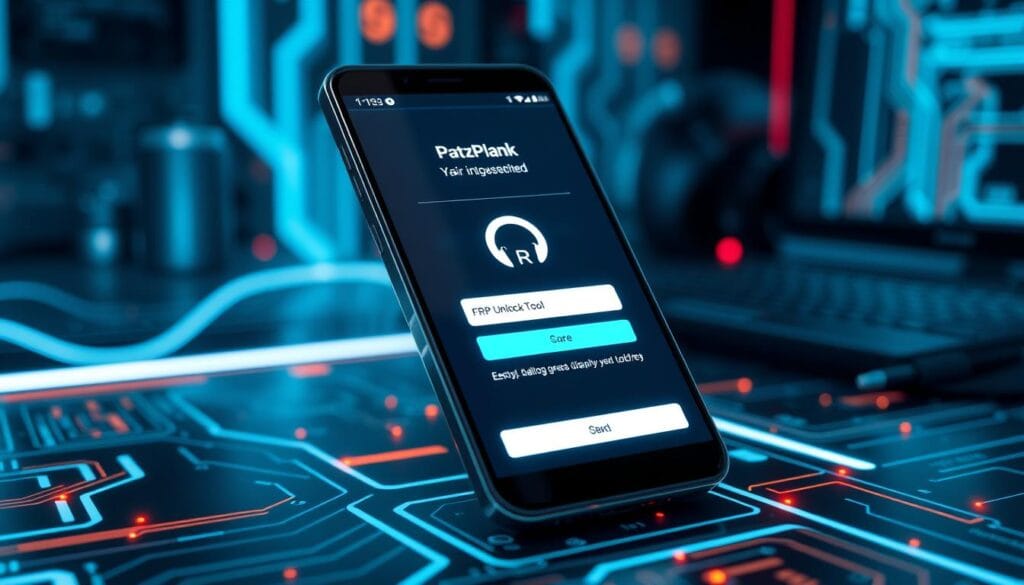
“Futuristic smartphone with a sleek design, displaying a digital interface for an FRP unlock tool, surrounded by high-tech elements like circuit patterns and glowing data streams, in a modern tech workspace setting.”
This guide will show you how to use this tool. It helps you unlock your Celero 5G Plus phone easily. It works if you forgot your login or if you bought a used phone.
Key Takeaways
- Discover the Celero 5G Plus FRP Unlock Tool, a powerful solution to bypass Google account verification.
- Learn how the tool can help you regain access to your Celero 5G Plus device, even if you’ve forgotten your login credentials.
- Understand the benefits of unlocking your device and the step-by-step process to download and use the tool.
- Explore the features and capabilities of the Celero 5G Plus FRP Unlock Tool, ensuring a seamless unlocking experience.
- Gain insights on the safety and legality of using the unlock tool, giving you peace of mind.
What is the Celero 5G Plus FRP Unlock Tool?
The Celero 5G Plus FRP Unlock Tool helps you get past the Factory Reset Protection (FRP) on your phone. FRP is a Google security feature that stops others from using your phone after a reset. This tool lets you remove FRP and control your phone again. You can set up a new Google account or use your old one.
Unlock Tool Free (Username & Password) Latest Version
Understanding FRP and Its Importance
FRP is a security feature that keeps your phone safe if it’s lost or stolen. It asks for a Google account login after a reset. This keeps your phone safe but can be a problem if you need to use it again.
Benefits of Unlocking with Celero 5G Plus FRP Unlock Tool
Using the Celero 5G Plus FRP Unlock Tool has many benefits:
- It lets you use your phone again after a reset.
- You can set up a new Google account or use your old one.
- It saves you time and trouble by avoiding Google support.
- It keeps your personal data and settings safe.
The Celero 5G Plus FRP Unlock Tool makes it easy to bypass FRP. It lets you control your phone and use it as you want.
Celero 5G Plus FRP Unlock Tool: Features and Capabilities
The Celero 5G Plus FRP Unlock Tool makes unlocking your device easy. It has many features for smartphone users. It helps you unlock your device or a Samsung phone with ease.
This tool works with many Android devices, including the Celero 5G Plus. It lets you bypass Google account checks. This means you can get back into your device quickly.
The tool is easy to use, even for those who aren’t tech-savvy. Its simple interface makes unlocking your device straightforward.
It also works well with other unlocking software and solutions. This makes unlocking your device fast and easy. You won’t have to deal with complicated steps.
SamFlash TOOL V4.1 Latest Version Download 2024 – GSM Tool
Need to unlock your mobile device or access your Samsung phone with a new Google account? The Celero 5G Plus FRP Unlock Tool is here for you. It’s a top choice for unlocking your device.

“Futuristic smartphone with a sleek design, showcasing a glowing unlock interface, surrounded by digital elements representing technology and connectivity, against a vibrant background with abstract patterns.”
How to Download the Celero 5G Plus FRP Unlock Tool
Starting with the Celero 5G Plus FRP Unlock Tool is easy. It helps you bypass your Google account, remove factory reset protection, and unlock your Android device.
System Requirements and Compatibility
The Celero 5G Plus FRP Unlock Tool works with many Android devices. It’s for Android users. Make sure your computer has:
- Windows 7, 8, 10, or 11
- At least 2GB RAM
- 500MB of free storage space
Step-by-Step Download Process
Here’s how to download and install the Celero 5G Plus FRP Unlock Tool:
- Go to the Celero 5G Plus FRP Unlock Tool website.
- Click the “Download” or “Get Started” button.
- Pick the right version for your device.
- Wait for it to download, then run the installer.
- Install it by following the instructions.
After installing, you can unlock your Celero 5G Plus device. You’ll have full control over your Android again.

A sleek, modern smartphone lying on a wooden desk, with a digital display showing an intricate interface of an FRP unlock tool, glowing icons, and progress bars, surrounded by tools like a USB cable and a laptop in the background, in a well-lit and tech-savvy environment.
Global Unlocker Tool Latest Version: 2024 Unlock Your Device
Using the Celero 5G Plus FRP Unlock Tool
Before you start, ensure your device is ready for the unlock frp lock process. This might mean turning on USB debugging, entering recovery mode, or doing other things. Just follow the instructions on the screen to unlock your device successfully.
Preparing Your Device for Unlocking
To start, make sure your device is ready for the bypass Google account verification process. You’ll need to do a few things:
- Enable USB debugging on your Android device.
- Put your device into recovery mode (if applicable).
- Ensure your device’s battery is sufficiently charged.
- Have your device’s model and serial number handy.
Unlocking Process and Best Practices
After preparing your device, you can start the remote device protection unlocking process. Here’s what happens next:
- Launch the Celero 5G Plus FRP Unlock Tool on your computer.
- Connect your Android device to the computer using a USB cable.
- Follow the on-screen instructions to start the android frp removal process.
- Wait patiently as the tool works its magic to bypass factory reset protection and unlock your device.
- Once the process is complete, your device should be unlocked and ready to use.
Always follow the best practices from the Celero 5G Plus FRP Unlock Tool. This will help you unlock your device smoothly and successfully. With the right steps and care, you can easily smartphone unlocking solutions and get back to using your device.
Troubleshooting Common Issues with the Unlock Tool
The Celero 5G Plus FRP Unlock Tool is easy to use. But sometimes, you might run into problems. Don’t worry, you can fix these issues and unlock your device.
One common problem is if your Samsung device doesn’t work with the frp unlock software. Make sure your device is compatible before you start. Check the tool’s manual or the manufacturer’s website for this info.
Another issue is when your device won’t connect. Make sure it’s well connected to your computer. If you still have problems, try updating your USB drivers or restarting everything.
- At times, you might see error messages when unlocking. These can happen for many reasons, like old software or system problems. Look at the tool’s help guide or contact the phone unlocking service for help.
- If unlocking still doesn’t work, try other smartphone unlocking solutions. The Celero 5G smartphone unlock tool might have more features or work better with your device.
The device unlockers at Celero are ready to help you. If you need help with the Samsung unlocking software or unlocking, just contact their customer support.
Celero 5G Plus FRP Unlock Tool: Is It Safe and Legal?
Unlocking your Celero 5G Plus is important. The safety and legality of the process matter a lot. The Celero 5G Plus FRP Unlock Tool is safe and legal. It lets you bypass Google account checks without harming your device or breaking the law.
The frp bypass, Samsung frp removal, and Android FRP removal features are legal. The tool doesn’t break into your device or mess with your data. It’s safe and doesn’t risk your personal info.
The Celero 5G Plus FRP Unlock Tool is approved for Google account unlock and bypass factory reset protection. It’s a safe and reliable choice for unlocking your device. The developers made sure it followed all the rules, giving you a smooth experience.
FAQ
What is the Celero 5G Plus FRP Unlock Tool?
The Celero 5G Plus FRP Unlock Tool helps you unlock your phone. It removes the Factory Reset Protection (FRP) on your Celero 5G Plus. This lets you use your phone again, even after a factory reset.
What are the benefits of unlocking with the Celero 5G Plus FRP Unlock Tool?
Using this tool lets you skip Google account checks. It also removes protection and gives you full control of your phone. It’s great if you forgot your password or bought a used phone.
What features and capabilities does the Celero 5G Plus FRP Unlock Tool offer?
This tool is easy to use and works with many Android phones, including the Celero 5G Plus. It quickly bypasses Google account checks. It’s simple, even for those who aren’t tech-savvy.
How do I download and install the Celero 5G Plus FRP Unlock Tool?
First, go to a trusted website to download the tool. It works with many Android devices and systems. Just follow the easy steps to get it ready for your phone.
How do I use the Celero 5G Plus FRP Unlock Tool?
After downloading and installing, get your phone ready. This might mean turning on USB debugging or entering recovery mode. Just follow the instructions on your screen to unlock your phone.
What if I encounter issues while using the Celero 5G Plus FRP Unlock Tool?
Sometimes, you might run into problems. This section helps you fix common issues. Follow these steps to solve problems and unlock your phone.
Is the Celero 5G Plus FRP Unlock Tool safe and legal to use?
Yes, it’s safe and legal to use. The tool is designed to unlock your phone without harming it or breaking any laws. It’s made to be secure and follow all rules.