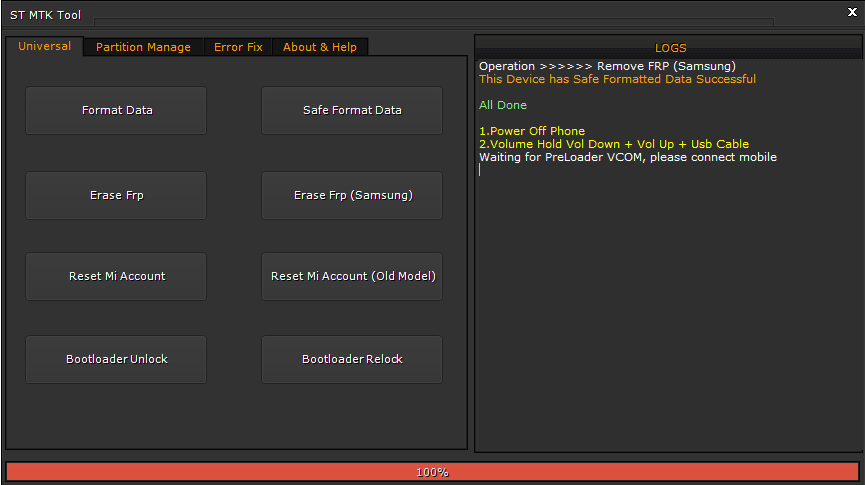ST MTK Tool V1.1.3 Released 2024 For All MediaTek (Erase FRP Samsung)
In this Blog Post, we’ll cover the ST MTK Tool‘s latest version, V1.1.3. We’ll show you how to download and use this powerful tool. It’s great for unlocking MediaTek phones, rooting Android devices, and managing your mobile world. We’ll look at its main features, how to install it, and its uses to help you enjoy this free tool.

A modern digital interface showcasing the ST MTK Tool V1.1.3, featuring sleek design elements, vibrant colors, a download button prominently displayed, and abstract representations of technology and data processing, all set against a professional and tech-savvy background.
Key Takeaways
- Learn about the latest version of the ST MTK Tool (V1.1.3) and its capabilities
- Discover how to download and install the ST MTK Tool for free
- Understand the system requirements and compatibility of the ST MTK Tool
- Explore the device unlocking and rooting features of the ST MTK Tool
- Gain insights into the Mediatek FRP bypass and removal process
What is the ST MTK Tool and Its Key Features?
ST MTK Tool V1.1.3 Released 2024 For All MediaTek (Erase FRP Samsung)
we’ll cover the ST MTK Tool‘s latest version, V1.1.3. We’ll show you how to download and use this powerful tool.
Android Utility Pro v155.00.4555 No Smart Card Edition 2024
The ST MTK Tool is a software suite for MediaTek devices. It helps users manage and maintain their devices. It’s a must-have for anyone with a MediaTek smartphone or tablet.
Comprehensive Mobile Device Management
The ST MTK Tool offers strong device management. It lets you unlock your device and bypass MediaTek FRP locks. You can also do advanced repairs and modifications on Android gadgets.
Whether you’re troubleshooting or exploring your device’s full potential, the ST MTK Tool has you covered.
Android Rooting and Unlocking Capabilities
The ST MTK Tool is great for unlocking and rooting Android devices. It gives users access to customization and optimization options. This lets you install custom ROMs and improve performance and battery life.
Users can easily handle MTK FRP bypass methods and how to remove MTK FRP lock with the tool. Its easy-to-use interface makes it accessible to all. It helps unlock the true potential of ST MTK TOOL features-equipped devices.https://www.youtube.com/embed/Qw8hbdMbE_4
ST MTK Tool latest version Free Download
Keeping up with the latest ST MTK Tool version is important. It offers the best features and fixes bugs. You can get it for free from the official website. It’s easy for both mobile fans and IT pros to get the latest version.
To get the latest ST MTK Tool, just go to the official website. Pick the right version for your computer. It works with many devices and is easy to install. This means you get the newest features and fixes, helping you manage and unlock your Android devices better.
Global Unlocker Tool Latest Version: 2024 Unlock Your Device
The ST MTK TOOL latest version free download gives you the newest features. The MTK TOOL download guide on the website helps you install it easily. Whether you want the latest ST MTK TOOL version or to keep your device updated, the ST MTK Tool is ready for you.
| Feature | Description |
|---|---|
| Android Rooting | The ST MTK Tool makes Android rooting easy. It lets users unlock their devices’ full potential. |
| Mediatek FRP Bypass | With the ST MTK Tool, bypassing Mediatek Factory Reset Protection (FRP) is simple. It’s a quick way to unlock devices. |
| Device Unlocking | The tool unlocks devices fully. It lets users customize and personalize their mobiles. |
Getting the latest ST MTK Tool version unlocks your devices’ full potential. It’s easy to use and has powerful features. It’s essential for anyone wanting to manage their Android devices.

A sleek computer interface displaying the ST MTK Tool logo, surrounded by vibrant digital graphics representing software download elements, with a high-tech background featuring circuit patterns and data streams, illustrating the concept of free downloads and software updates in a modern aesthetic.
Step-by-Step Guide to Installing ST MTK Tool
Installing the ST MTK Tool is easy. It’s designed for both tech experts and beginners. The steps are simple, making the setup smooth from start to end.
System Requirements and Compatibility
Before starting, check if your system meets the ST MTK Tool‘s needs. You’ll need a compatible operating system and enough space. This ensures a smooth installation.
Installation Process and Setup
After checking your system, you can install the ST MTK Tool. First, download the latest version from the official site. Then, follow the on-screen instructions to set it up.
This guide helps you learn how to use ST MTK TOOL, find a free download for MTK TOOL, and follow the installation steps for ST MTK TOOL. It’s all you need to start using the ST MTK Tool fast and well.
Unlocking and Rooting with ST MTK Tool
The ST MTK Tool is a powerful tool for MediaTek devices. It helps unlock and root devices. It’s great for removing MediaTek FRP locks, giving users full control.
This is very useful for fixing device unlocking with st MTK problems. It also helps with MTK frp removal steps and troubleshooting mtk frp issues.
Mediatek FRP Bypass and Removal
The ST MTK Tool has many features for mtk frp bypass tools and free mtk frp solutions. It’s easy to use and guides you through bypassing and removing FRP locks. This makes it easier to manage your device.
TFT UNLOCK TOOL V4.6.4.4 No Internet Connection 100% Fixed
This also improves the compatibility of mtk frp tools and mtk frp and device security.
| Feature | Benefit |
|---|---|
| MediaTek FRP Bypass | Regain full control over your device by bypassing the Factory Reset Protection lock. |
| MediaTek FRP Removal | Permanently remove the FRP lock, eliminating the need for repeated bypass procedures. |
| st mtk tool benefits | Streamline your device management and troubleshooting workflows with the versatile ST MTK Tool. |
| troubleshooting st mtk tool | Leverage the tool’s comprehensive troubleshooting capabilities to address a wide range of device-related issues. |
Using the ST MTK Tool’s features of mtk frp bypass tools helps users overcome the best mtk frp tools. It lets them regain control over their devices, improving their mobile experience.
Download ST MTK Tool V1.1.3
File Name: ST MTK Tool V1.1.3
Type: .rar
Compatible: Windows XP, Windows 7, Windows 8/8.1, Windows 10, Windows 11
File Link
Conclusion
The ST MTK Tool V1.1.3 is a powerful tool for managing MediaTek Android devices. It helps users bypass FRP locks and perform advanced repairs. It also offers rooting and unlocking capabilities.
Following the guide, users can download, install, and use the ST MTK Tool. This tool is great for troubleshooting MTK FRP issues and finding free MTK FRP solutions. It also ensures the compatibility of MTK FRP tools with your device.
The ST MTK Tool is key in keeping your device secure. It helps users compare MTK tools and understand what MTK FRP is. This empowers them to manage their devices effectively.
FAQ
What is the ST MTK Tool and what are its key features?
The ST MTK Tool is a software suite for managing mobile devices. It has many features, like rooting and unlocking Android devices. It also helps remove MediaTek FRP locks.
How do I download the latest version of the ST MTK Tool for free?
Visit the official website to download the latest ST MTK Tool. Choose the right version for your operating system. It’s free and available for download on the site.
What are the system requirements and installation process for the ST MTK Tool?
Your system must meet certain requirements to use the ST MTK Tool. The installation is easy. Just follow the on-screen instructions to set it up on your computer.
How can I use the ST MTK Tool to unlock and root my MediaTek-powered device?
The ST MTK Tool helps unlock and root MediaTek devices. It can remove MediaTek FRP locks. This gives you full control over your device.
What are the benefits of using the ST MTK Tool, and how can I troubleshoot any issues?
The ST MTK Tool offers many benefits, like advanced device repair. If you have issues, check the troubleshooting guides. They can help solve your problem.